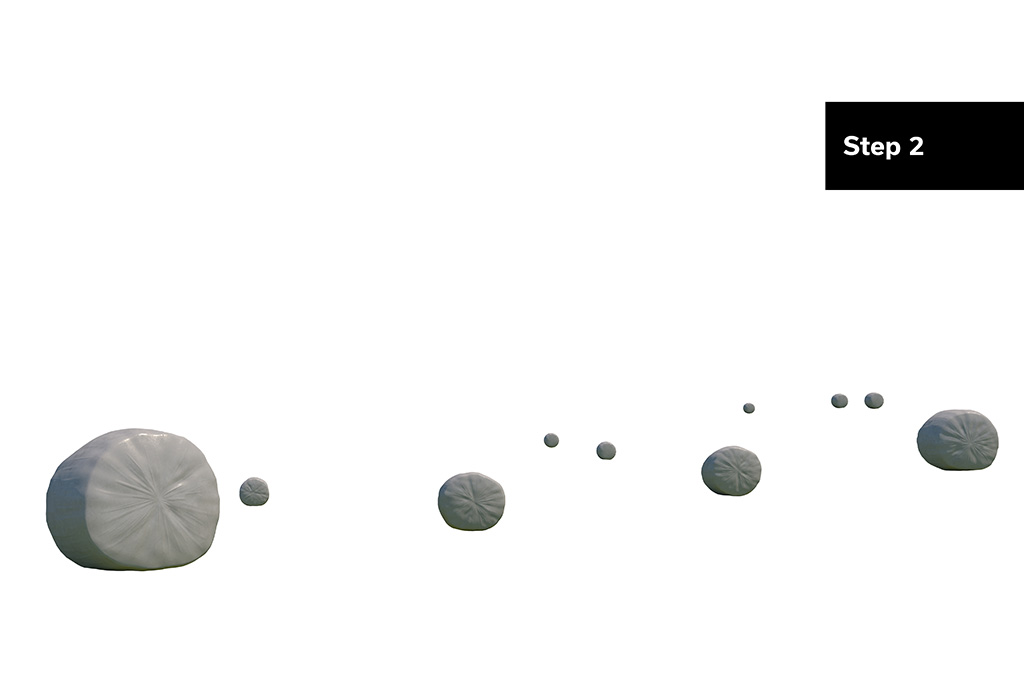PHOTO COMPOSITE MARKETING IMAGE
We were asked by an agency client of ours to tackle a tricky (and unusual) image. The client wanted a nice appealing photograph of sileage bags in a field for an advertisement they were running soon. The issue they had was that all of the stock photo’s and actual real life scenarios they could photograph did not look very nice so they had to come up with an alternative solution. We were asked to produce the appealing image they wanted.
A stock photo was sourced and client approved and we set about preparing the necessary elements. We found a 3D model of a sileage bag (who knew!) and started research on what the bags should look like in real life.
WHAT WE DID
This image, although simple, still required a lot of preparation and planning to make sure the end result was as seamless as possible.
Step 1: The stock photo was a high resolution, good quality shot so there was little to do to it. It formed the base that all the other elements of the scene would match to in terms of lighting, colour and tone.
Step 2: The 3D models we found of the sileage bags were a good start and were positioned and scaled across the landscape to match the perspective of the photo. Because the 3D model of the sileage bag was a uniform shape we deformed and moulded the resulting render so each bag looked slightly different and more natural in shape.
Step 3: The render was overlaid onto the photo and grading and other post work was planned from here.
Step 4: The render of each bag had an unrealistic consistent tied face that showed up the fake nature of the render and model. We fixed this following a little bit of research of actual photos of the bags in real life. We used a “plastic streaky” photo to represent the ends of the bags and the stretched plastic look we were after and created a more natural and realistic end to each bag. The tone of the whole render was modified to match the photograph a little more.
Step 5: Further modifications in tone, colour and brightness made the 3D bags sit within the photograph more naturally and then a green colour cast was added to the plastic to represent the reflected light being cast from the grass. Once the shadows had been calculated and added the render was starting to fit within the photo very realistically.
Step 6: To make the foreground a little more pleasant, a stock photo of a wild flower border was introduced and trimmed to fit.
Step 7: This foreground was then colour graded to match the rest of the composition.
Step 8: The final step was to introduce a little bit of depth to the scene by adding some blurred plants in the extreme foreground.
ISSUES WE OVERCAME
There were quite a few issues we had to be careful with on this image.
Scale and position – the 3D bags had to be at the right scale to match the perspective and distance within the photo. If we got this wrong then the bags would look very odd and the composite would be spoilt.
Modifications to the 3D models – although the models we found online worked, there had to be some modification to the look of the bags to make them look as they would in the real world.
Foreground – the original foreground in the photo looks a little rough and uninviting so we had to make a solution that would fit the scene but not overwhelm the focus on the products.
THE END RESULT
After some necessary research to make sure our models and renders would match the real world and some careful manipulation of colour and tone of the resulting renders we feel we made a successful composite of the 3D sileage bags into the landscape of the photograph. We learnt a lot through this project and we feel more confidant to attempt these tricky images in the future.
Client
Project Date
Tags
Share